The costly reality of manual email signature management for IT teams
Email signatures are essential to professional communications. They build brand awareness and trust, and draw attention to important company content. But questions quickly arise when it comes to creating and managing signatures:
- How do we make signatures available to employees?
- What if contact information needs to be updated company-wide?
- And what if signatures are not displayed properly?
This is where the IT department comes into play. They are the best point of contact for creating, integrating, and optimizing signatures. However, this costs the IT department time, money, and resources.
In this article, we explain the costs associated with email signature management, how to reduce these costs, and how professional email signature management software can help.
The current state of manual email signature management
Many companies task the IT department with setting up email signatures for employees. The problem is that IT staff already have a busy day-to-day schedule, and managing and maintaining email signatures adds an extra burden.
It doesn't matter whether the signatures are manually set up on employees' computers or if homegrown solutions with scripts and the directory are used. Both approaches mean additional workload or limitations in the design of the signatures:
Manual creation and updating:
IT staff often create templates for employees to set up their signatures directly in the email client. However, the outcome is often uncertain: Employees can make mistakes or change the design, leading to signatures not being displayed correctly.
Alternatively, IT administrators can set up email signatures on each employee's PC or laptop. However, this method is often not scalable and can cause problems as the company grows or in more complex organizational structures.
Do you know the cost of manually managing email signatures? Calculate your annual time and cost investment for your IT here:
Centralized management with scripts and directory data:
Using scripts for email signatures often lacks flexibility in design, especially with signature banners that need regular updates, such as for events. This solution also requires technical know-how, meaning the responsibility for signatures falls entirely on IT. Companies that value unique branding quickly reach their limits here.
Time is money: The cost of manual signature management
Many companies are unaware of the resources required to manage email signatures. Creating, implementing, and maintaining email signatures generate constant additional work: instructions need to be created and shared, leading to countless inquiries. Not to mention the hours invested in fixing errors. These tasks add to the already diverse duties and responsibilities of the IT department, resulting in higher costs and less time for important IT projects like security certifications.
Manual signature implementation increases the workload. Every change in contact details requires new updates to the signatures. Common tasks include:
- Creating signatures for new employees
- Changing job titles
- Updating names after marriage
- Restructuring departments
- Changing company addresses
Manual management of signatures can also lead to errors. This means more work: IT specialists must laboriously fix these errors. If multiple workstations have issues, IT tickets pile up, and the workload increases.
Faulty or missing email signatures can also cause external problems. Customers, suppliers, and other external contacts notice these errors, leading to a loss of trust. Your signatures are like digital business cards that also help build your brand.
How email signature software reduces effort and costs
How can companies better manage email signatures? More and more companies are turning to email signature software for managing and controlling signatures. Such a solution allows for centralized creation, updating, and management of signatures.
Below are the detailed benefits of email signature software:
Time savings:
Manual task handling can be minimized through automated processes, resulting in lower costs and less strain on IT staff.
Once implemented, signatures can be created, updated, and rolled out with a centralized email management tool in just a few clicks. Errors can be quickly corrected.
Many email signature software solutions automatically sync with the directory. This keeps signature information up to date, and signatures for new employees can be provided in seconds. IT hardly needs to be involved in managing signatures.
Easy implementation:
Employees benefit as well. Instead of painstakingly setting up signatures themselves, the current email signature appears automatically in the email client. This reduces inquiries to IT and leads to fewer support tickets, relieving the IT department.
.png?width=650&height=420&name=Email%20mock%20up%20for%20Jasmin-01%20(2).png)
Email users see their signatures and banners when composing an email and can add them easily.
Compliance:
Today’s emails must meet high compliance standards and clearly identify the sender. In Germany and other European countries, business emails must contain all the information from the imprint that is relevant to the company's identity.
Emails must include:
- Company name
- Legal form
- Location of the business office
- Register court and number under which the company is registered
Email signature software helps ensure compliance by easily and uniformly including legally relevant information in signatures, meeting legal requirements. These details can be centrally inserted into all email signatures from the signature software.
Control access rights:
Email signatures are almost always implemented technically by the IT department. Other factors, like design, are usually created by other departments. To foster a collaborative process, access rights can be assigned in the signature software.
This way, IT can hand over the management of email signatures to departments like marketing after implementing the signature software. IT retains control over the technical side of email signatures, while marketing manages design, branding, and marketing campaigns with signature banners.

Example Mailtastic: The marketing team can independently create signature banners and centrally roll them out to departments using an intuitive platform.
How to choose the right email signature software
Today, the market offers a wide range of solutions for email signature management. The critical question remains: Which software is right for me?
A comparison of various email signature software solutions shows that each program offers its own advantages and features. Choosing the right software depends on how your company is organized and which features are particularly important to you.
Mailtastic offers signature management and marketing features: from creating your email signatures to rolling them out to employees and conducting marketing campaigns.
If you’re looking for a signature solution that allows you to quickly and easily manage signatures, provide email users with centrally managed signatures, and let marketing take over long-term management, Mailtastic is the right choice for you.
Schedule a demo and see how Mailtastic makes managing your signatures fast & easy.
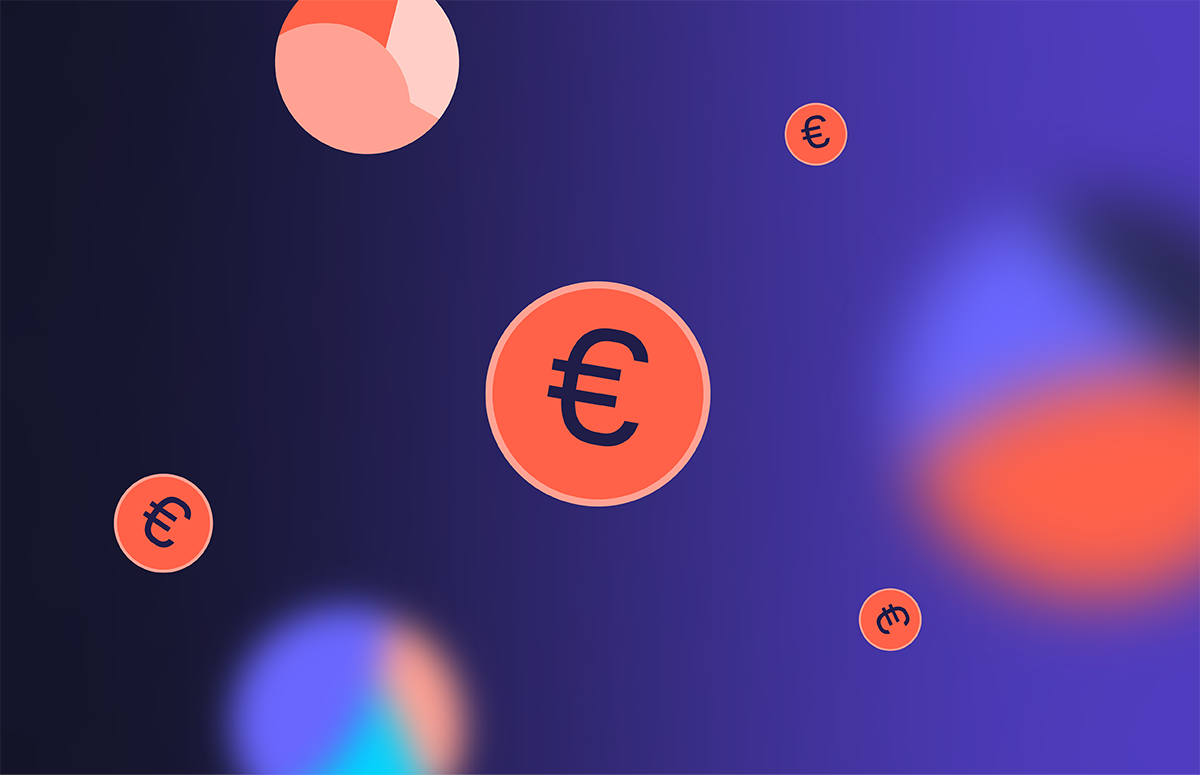

_Card.png)