Get the perfect email signature quote (for your profession)
Looking to make your email signature unique? Well adding a quote can help with just that. But there's some things to bear in mind, so check out our guide. 👇
“Live, laugh, love.”
Whatever you do, don’t put this on your email signature.
Or in your car. Or in your house. Or absolutely anywhere.
That said, quotes can be a good addition to your email signature, if you’re in an industry that allows for creativity.
To make sure you strike a balance between that and professionalism, check out our email signature quote guide below.
Which professions are suitable for email signature quotes?
Stop searching for the perfect email signature quote, just for a second. Because quotes can’t be added to every single professional email signature.
For example, an email signature quote doesn’t work if you’re a doctor or lawyer. So no matter how tempted you are, don’t quote House or Harvey Specter.
Below, you can see a list of professions where it’s acceptable to add a quote on your email signature 👇
Artist, graphic designer, illustrator 🎨
Email signature quotes are handy because they show recipients you have a genuine passion for art.
But don’t be fooled.
You can’t just take a generic quote about the benefit of art or design. You need to think about including a quote that’s going to make recipients stop and think.
So don’t type in “art quotes” into Google, and copy and paste the first thing you see.
Instead, think carefully about the artists that inspire you, and pick a quote that's personal to you. That way, you’ll leave a lasting impression.
Musician 🎵
Is there a particular lyric that sticks out to you? Or a quote from a musician that you can relate to?
Whatever it might be, add it on your email signature to show recipients where your passion for music comes from.
Just make sure it’s not too generic, and avoid *ahem* colourful language.
Public speaker e.g. motivational speaker, coach 🗣️
You speak for a living, so you’ve probably got lots of your own quotes up your sleeve.
Alternatively you might’ve attended an event and heard a quote from another public speaker that stuck out to you.
Whatever the case, it’s an opportunity to show recipients where your interests lie when it comes to public speaking.
For example, let’s say your job involves coaching students for success in their exams. Use your email signature as an opportunity to include one short quote of killer advice you give to students.
What are the best practices for email signature quotes?
Keep it short 👇
Let’s face it- the space on your email signature is small.
So make sure the quote you choose is short and sweet.
Don’t make it a chore for the recipient to read. Because the minute they see a long block of text they won’t be interested.
A snappy quote will grab and keep the recipient’s attention.
Keep the design simple ✏️
Don’t get carried away with the font and colour scheme of your quote.
Because at the end of the day, what’s the point in having a quote recipients can’t read?
Stick to one legible font and avoid using bright colours like yellow or bright blue.
Keep it professional 👩⚖️
Keep this in mind: your email signature is like a business card.
It’s there for building connections, networking and more. So don’t pick a quote that’s going to ruin your chances of achieving your career goals.
You need to be taken seriously, regardless of the role you’re in.
Email signature quote key takeaways
We’ve just thrown a lot of information at you, so here’s a quick recap:
- Adding a quote can bring character and a personal touch to your email signature.
- If you’re in a creative or public speaking based role, email signature quotes are fine to include.
- Make sure the quote is short, easy to read, and appropriate.
Email signature quote FAQs.
Where should the quote go in the email signature?
Add your quote in a line below your basic contact information.
It’s best to put it here because it means the recipient won’t be distracted from reading the quote before getting your key details. The quote is a little something extra at the end of the information in the signature.
How do I add the quote in my Outlook email signature?
Note: This is for desktop users
- Log in to “Outlook” from “Office 365”/ “Outlook Web App”
- Hit “Settings”
- Type “Signature” in search box
- Select “Email Signature”
- Type in signature quote or paste from generator
- Click “Save”
How do I add my quote in my Gmail email signature?
Note: this is for computer users
- Log in to “Gmail”
- Hit “Settings”
- Scroll down to “Signature” under “General”
- Click on signature/ hit “Create New” under “No Signatures” section
- Type signature quote or paste from generator
- Scroll down and hit “Save Changes”
How do I add my quote in my Apple email signature?
Note: this is for Apple mail computer users
- Click “Mail”
- Click “Preferences”
- Hit “Signatures”
- Click “+” icon or on signature already made
- Type in quote in textbox
- Close “Signatures”
What are some positive quotes I could use on my email signature?
Here are some suggestions:
- “A positive atmosphere nurtures a positive attitude, which is required to take positive action.” → Richard M.DeVos
- “In order to carry a positive action we must develop a positive vision.” → Dalai Lama
- “A problem is a chance for you to do your best.” → Duke Ellington
What are some “Covid-19” email signature quote examples?
If you want to use your email signature as an opportunity to remind people about Covid restrictions, use one of the following:
- “Wash your hands for 20 seconds”
- “Stay home and keep safe”
- “Get vaccinated”
- “Please observe local/national Covid restrictions”
- “Please observe social distancing upon arrival”
What are some eco-friendly quotes I could add in my email signature?
If you’re looking to inform people about the environment, you could add one of the following onto your signature:
- “Please think twice before printing out this email”
- “Save paper and save trees”
And there you go! You’re now ready to add a killer quote to your email signature.

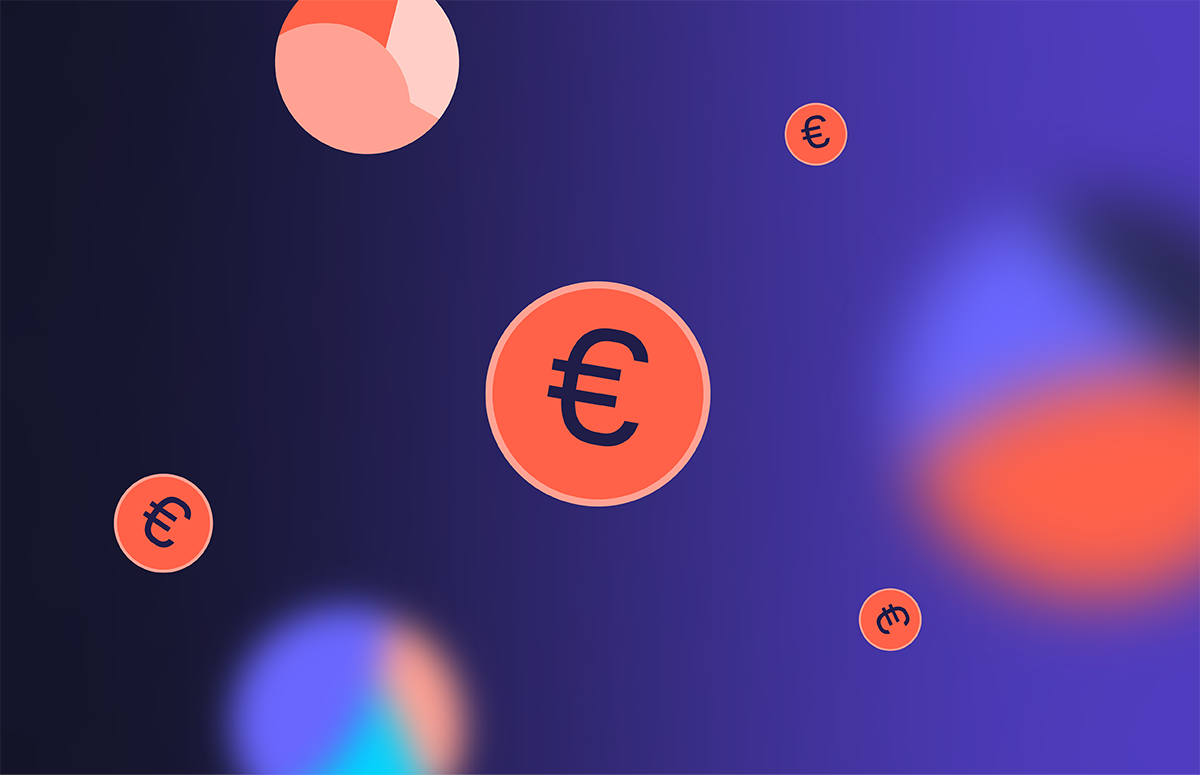

_Card.png)