How to introduce yourself in an email
Good first impressions are the foundation of strong relationships. Bad ones ... well … they’re best not talking about.
And with virtual email introductions, the stakes are high. While you can squirm out of awkward situations in person, there’s no hiding from a bland subject line. Or a typo in your first sentence.
That connection you wanted to establish with a high-value prospect vanishes before your very eyes, and you’re back to square one.
But fear not: there is a formula for email introduction success, no matter who your audience is.
Let’s dive in. 👇🏼
4 steps to the perfect email introduction
Every good story has a beginning, middle and end. Your email introduction is no different. In this piece, we’ll explore each part of your email, including examples, to help you on your way.
The beginning
- Compelling subject line
- Appropriate greeting
The middle
- Make a connection
- Insert a CTA
The end
- Sign-off
- Use an email signature
- Proofread
- Test
The sequel
- Follow up
How to introduce yourself in an email: The beginning
How do I choose the right subject line for my email?
Professional email addresses are jam-packed with filler content. So whoever your audience is, you need to grab their attention. That means including a punchy subject line that gets to the point.
In warm emails, you can leverage information from previous interactions with your reader. In cold emails, you need to go the extra mile for them to notice your message. In both cases though, it must be clear that you’re adding value.
Good subject line examples
Warm email
- 20% discount code for your basket
The reader knows what the purpose of the email is because of the keywords at the beginning of the subject line. They’re also hooked by a clear call to action (CTA).
- Mailtastic’s free email eBook
Again, we have clear keywords at the beginning of the subject line. By including the company name too, we add authority to our message.
Cold email
- 3 tips for scaling your startup
This cold email targets the specific pain points of the reader. “Three tips” also indicates the message will be easily digestible. As a result, the reader can quickly extract value.
Bad subject line examples
Warm email
- We’d like to say thank you by giving you a discount code
Waffling is a sure-fire route to the recycle bin. Since this subject line includes keywords at the end rather than the beginning, that’s where it’s likely to end up.
- You’ve been randomly selected for a free gift!
This feels like a phishing email. “Randomly” prevents the sender from establishing a connection with the reader, while “free gift” is included at the end of the subject line.
Cold email
- Do you want to accelerate your startup’s growth? Here are 50 things that might help
If you already know your target audience wants to scale their startup, asking them a question about it is pointless. Also, an extensive list of instructions is likely to overwhelm your reader. Leave the detail for the link in your CTA.
Email subject line top tips
- Include keywords at the beginning
- Make the reader feel valued
- Keep it short and sweet
How should I greet my audience?
Your greeting is small but significant. On the one hand, you don’t want to sound like a 17th century aristocrat. On the other, you don’t want to come across like David Brent.
In formal industries like law and finance, play things safe with “Dear” or “Good morning/afternoon”. In informal industries like marketing, choose from “Hello,” “Hi” or “Hey”.
Bonus tips
- Regardless of your audience, choose a professional font like Calibri or Arial to ensure your message is taken seriously.
- Check and re-check that you’ve spelt your reader’s name correctly.
How to introduce yourself in an email: The middle
How can I make a connection with my reader?
Can you remember replying to a cut and paste template sent out to 5,000 contacts? Of course you don’t. That’s what makes email personalisation so crucial. Particularly when you introduce yourself in an email, you have to make the reader feel like they matter. And it should be the first thing you focus on after your greeting. To do that:
TALK ABOUT THEM.
Warm email
- Are they subscribed to your newsletter?
- Are they reading your content?
- Are they engaging with you on social?
Cold email
- Did they recently write a blog you like?
- Did they speak in a webinar you attended?
- Have they recently been promoted?
DON'T TALK ABOUT YOU.
Warm email
- “I work for email signature marketing company Mailtastic”
- “My company was founded my company five years ago”
- “Mailtastic rewards loyal customers”
Cold email
- “My name is Steph and I’m hoping to speak to you about scaling your startup”
- “I’m a multi award-winning startup expert”
- “Could I have 30 minutes of your time to talk about how to scale your start up?”
Establishing a connection examples
Warm email
“An item in your basket is selling out fast. We thought we’d let you know so you don’t miss out.”
“We’ve noticed you’re enjoying our blogs about email. And there’s plenty more where that came from.”
Cold email
“I loved your LinkedIn piece about key challenges facing startup CEOs in 2020. I found the section about scaling your remote teams really interesting.”
Remember...
It might feel jarring not to introduce yourself at the beginning of the email. But stay strong. By showing an interest in your reader, they’re more likely to reciprocate.
What should I choose as the CTA for my email?
Always try to choose CTAs that match your subject line. This ensures that the reader finds what they’re looking for.
So, if your subject line is “20% discount code,” include one for the reader. If your subject line is “Mailtastic’s free email eBook,” include a link to the download page.
CTA examples
Warm email
“In case you’re struggling to make up your mind about your order, we included a 20% discount code for you.”
“Why not download our comprehensive email eBook? It’s on us.”
Cold email
“To help you overcome the challenges you laid out, we’ve compiled three tips from our ‘How to scale your startup’ whitepaper below:
- Hire people that reflect your values
- Make your vision clear
- Let your team own tasks”
All these examples work because the CTA is consistent with the subject line. They also lead naturally from the messages used to establish a connection.
How to introduce yourself in an email: The end
How should I finish my email?
Adding unnecessary information can either confuse your reader or put them off. So, when you’re signing off, you don’t need to reinvent the wheel. Open the door for your reader to ask for more and thank them. That’s it.
Email sign off examples
“Let me know if you have any questions. Thanks, [your name]”
“Hope to speak soon. Cheers, [your name]”
“We hope this helps. Thanks, [your name]”
Should I proofread my email?
In a short, snappy email, typos are extra noticeable. And so is fluff. To ensure your writing is up to scratch, use a free tool like Hemingway Editor. Besides making suggestions about your grammar, Hemingway checks that your sentences are easy to read. You should strive for a grade below ten before sending your email. That means every reader will understand your message.
What should I include in my email signature?
Every email signature should provide key contact information, such as:
- Your full name
- Your job title
- Your email address
- Your phone number
But you can also use your email signature creatively. With specialist email signature platforms, you can transform all your emails into targeted marketing campaigns. So if you’re trying to drive traffic to an upcoming webinar, online event, product demo or blog, you can.
After all, if your reader liked what you had to say first time around, they probably want to hear more from you. Email signature marketing is a non-invasive way to do that. And it looks great. Also, when you want to change your plug, you don’t have to wait weeks for IT to sort it. Marketers centrally manage campaigns in email signature platforms, ensuring quality and consistency. This means different teams within a business can send out tailored messages relevant to their readers. Because of this, you can build on your connections with your customers.
Find out what our customers say about Mailtastic
Send a test message
We’ve all been there. You’ve constructed the perfect email, but as soon as you hit send, the formatting goes haywire. When you introduce yourself in an email, dodgy formatting can detract from your message. It implies that you haven’t taken the time and care to check it over, even if the issue is beyond your control. That means it’s always best to check how your message sends before it goes to a contact. Try sending it to yourself and to colleagues to make 100% sure your email looks the part.
Introducing yourself via email samples
Warm email example one
20% discount code: Claim yours now
Hi Kalpesh
An item in your basket is selling out fast. We thought we’d let you know so you don’t miss out.In case you’re struggling to make up your mind about your order, we included a 20% discount code for you.
Just copy and paste CLAIM20 into the promo box when you check out.
Thanks for your support,
Michelle
Warm email example two
Mailtastic’s free email eBook
Hey Zara
We noticed you’re enjoying our blogs about email and inbound marketing.
And there’s plenty more where that came from.
Why not download our comprehensive email eBook?
It’s on us
Speak soon,
Charlie
Cold email example
3 tips for scaling your startup
Hi FaizaI
I loved your LinkedIn piece about key challenges facing startup CEOs in 2020. I found the section about scaling your remote teams really interesting.
To help you overcome the challenges you laid out, we’ve compiled three tips from our ‘How to scale your startup’ white paper below:
- Hire people that reflect your values
- Make your vision clear
- Let your team own tasks
Hope this helps,
Gordon
How to introduce yourself in an email: The sequel
Follow up
As with any email, there’s a chance your reader might not reply. But getting your follow-up etiquette right is tricky. You don’t want to pester your reader and erode the good will you’ve earned. Equally, if your reader missed your original email because of their busy schedule, you don’t want them to miss out on the value you can add. So, try returning to them in a natural way, two to three days after your initial email. This could be:
- On a platform they’re active on (e.g. LinkedIn, Twitter)
- At a different time of day (e.g. morning rather than afternoon)
- With a different message that adds value (e.g. targeting a different want or pain point)
Follow up example
Hey Zara
We also have tonnes of great content on inbound marketing.
Check out our definitive 2020 guide.
Best,
Charlie
How to introduce yourself in an email: Key takeaways
- Catch your reader’s attention with your subject line
- Greet them and include their name
- Connect with them by adding value
- Choose a CTA that matches your subject line
- Thank your reader for their time
- Proofread your email
- Use your email signature as a marketing tool
- Send a test message to yourself and colleagues
- Follow-up with your reader if they don’t reply
For more Mailtastic content, follow us on LinkedIn and Insta
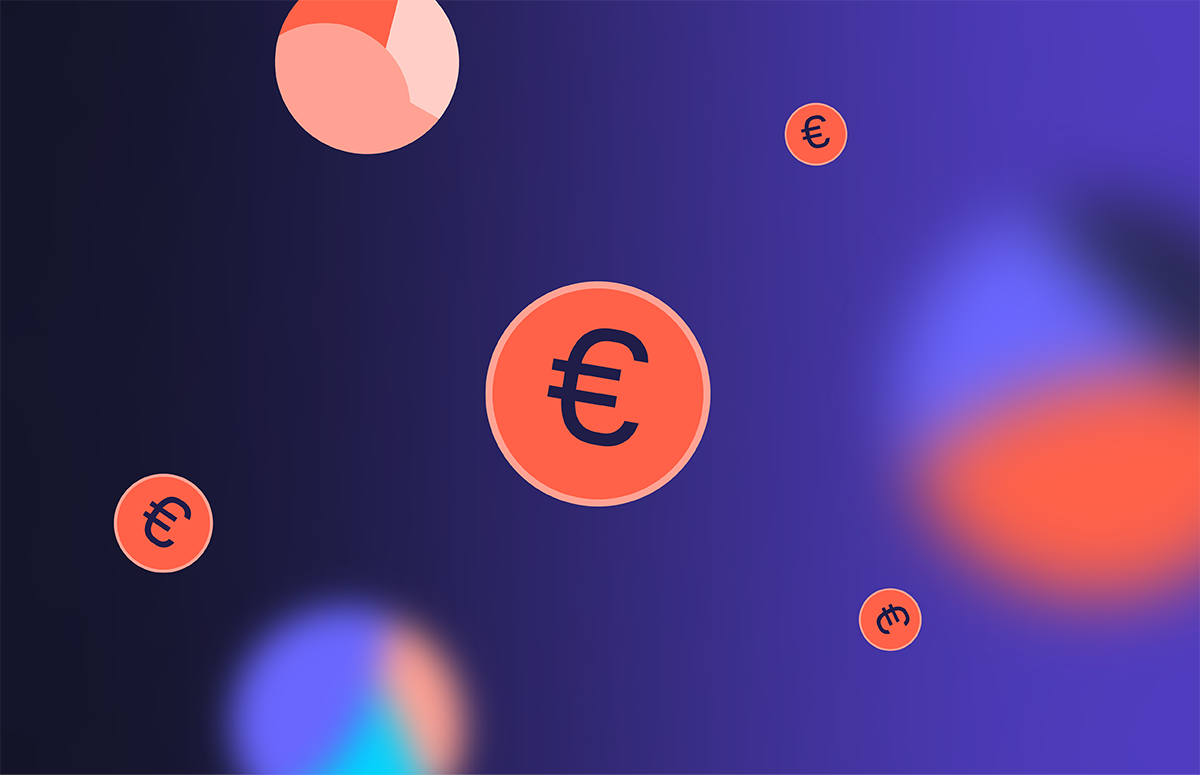

_Card.png)