A student's guide to professional email signatures
Thinking about the future is daunting. But a professional email signature can help support your next step. Read the guide to find out how👇
“Think about the future...”
As a student, this is something you’re told a lot. Whether you’re in school, college or university, you’re always thinking about that scary next step.
But don’t panic.
Networking can help you get in contact with people that can help you secure internships, volunteering posts, and even your first job.
And a professional email signature can help with this.
How so, you might ask?
Keep reading this guide. We’ll take you through why you need to have a signature, and give you some guidance on creating one.
What are the benefits of student email signatures?
As a student or recent graduate, you're in demand.
Different industries are all on the lookout for fresh, interesting, and creative ways of thinking.
And a professional email signature helps you stand out from the crowd.
It shows you’ve got an independent mindset and that you take the next step in your development seriously.
But, it’s not only about securing jobs. It’s also about:
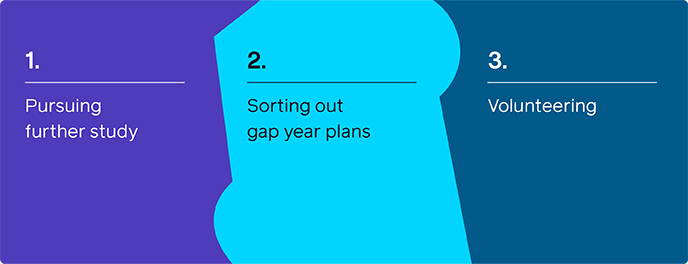
So whatever you want to do next, a professional email signature is your secret weapon.
Student email signature best practices
Creating your professional student email signature goes beyond just including your contact details.
Because specifics are the only thing that can help you generate relevant job, volunteering, and academic opportunities.
If you’re feeling a bit lost, or you don’t know where to start, we've got you covered 👇
Keep it brief 💬
An email signature is a small space. It has to cover a lot of information at the same time.
Don’t waffle or explain your life story. Keep it simple and brief.
Use clickable icons to direct your network to sites where they can find out more about you.
If it’s super wordy, you’ll immediately lose the interest of the recipient. It’ll be too overwhelming and tricky to follow.
The language should always be formal. Remember, you’re networking with professionals.
Consider phrases such as “Many thanks” or “Kind regards” and don't overuse emojis.
Note your stage of education 🏫
We know this seems like an obvious point. But it’s an important one.
Why?
Because it means you’ll be able to get in touch with relevant people and opportunities. There’s no point in someone contacting you about a first-year university internship if you’re still in school.
So, state if you’re:
- A student at a high school or sixth form
- An undergraduate, postgraduate (masters or pHD) student
State your degree or major 🎓
Once you’ve outlined your level of education, you can add what you’re studying.
If you’re at school, think about the classes you’re studying. It’ll show what you’re interested in. For example, if you’re in the UK, think about putting in your chosen GCSEs and A-Levels.
If you’re at university or college, state your major. Are you a history or a chemistry student? Make it clear to people.
And to really go the extra mile, put in some predicted or expected grades.
Have a professional photo 📷
A pixelated or low-quality photo will ruin the quality of your signature.
Remember: you’re putting a name to a face. Click the subtitle for some detailed guidance on how to take a professional email signature photograph.
Include social media icons 🤳🏿

This is a great way to show off your personality and interests.
But, be careful about the social media sites you include.
Don’t link your personal Instagram page if it’s inappropriate or centred around your friends and family. It won’t look great when you start networking.
The most obvious one to include is LinkedIn. It’s a professional social site, and it’ll allow you to grow your network quickly.
You can include others, but just make sure they’re relevant and they reflect well on you. And remember to be selective otherwise the signature will look too cluttered.
Include your hobbies and interests outside of studying ⚽️
Student life isn’t all about studying. There’s so much more to it, and your email signature can express that.
State your involvement in extracurricular activities on your email signature.
But don’t include a long list! There’s limited space. Link your CV if you can’t pick just one thing.
If you’ve recently been part of an event at school or university, a call-to-action (CTA) is really useful for directing someone to the content around it.
For example, if you recorded and uploaded a panel as a YouTube video, insert a clickable icon to direct someone to it.
If the event hasn’t happened yet, a CTA is great to direct someone to an Eventbrite page, for instance. They can follow this link, sign up and get tickets.
Use calls-to-action (CTAs) ⏭
It’s already been mentioned that you can’t include every single detail under the sun in your email signature. The space is too small.
The way to get around this? Use eye-catching, clickable CTAs.
For example, you can include a CTA that directs the recipient to an automatic download of your CV. That way, the recipient will learn information about you that isn’t displayed on your signature.
You can also use a CTA that automatically downloads a written reference from your supervisor from work experience or your school/university.
Using student email signatures to support your future plans
At least once or twice throughout your time a student, you’ve probably been asked these questions:
- Now that’s over, what’s next?
- What are you going to study at uni?
- What’s next after you’ve finished uni? Have you got any plans?
It’s annoying to think about. But it’s important, and your email signature is a great place to start. You can use this small text space to let people know what you’d like to do, or what you intend to do.
Use phrases such as:
- Open to a job in [industry]...
- Open to apprenticeships in [industry]...
- Looking to study [subject] at [university]...
If you're unsure, you could speak about specialist skill you have or sectors you're interested in.
An email signature could help open a door you hadn't considered.
Of course we’re not saying you’ve got to commit to one thing. Plans change - it’s part of the parcel of being a student. But, you’ve got to start somewhere. So, it’s better to put something down rather than nothing.
And remember, you can always come back and update your signature once you have a better grasp of your future plans.
Here are some examples of how you can tailor your signature to specific future plans:
Employment 👨🏻💼
Future employment is probably one of the most common paths for students to follow.
You can use your email signature to build networks with people and get a head start on other students.
There’s no rule saying you can only state your career plans while you’re in university. If you’re in school and you’re figuring out career plans, let people know on your email signature.
You can also state if you’re actively looking for a part-time job on your email signature. For example:
- Looking for weekend work in [industry]...
Your email signature can generate useful, meaningful conversations - and help with your employment search.
Further education 🤓
If you’re about to finish school, you should use your email signature to notify people about what you’d like to study, if this is your next plan of action.
This means you can start reaching out to professors at other universities. If you state your interest in a subject, professors might let you know about upcoming events or summer school programmes at universities.
You can also reach out to scholarship organisations or sponsors if you're in need of financial aid for your education. In many cases, along with your application, you may need to write an impressive scholarship essay that outlines your achievements, goals, and why you deserve financial assistance from the organisations. Crafting a compelling essay is essential to stand out among the applicants.
If you find yourself unsure about how to create an impactful scholarship essay, you might consider seeking assistance. StudyCrumb offers scholarship essay writing help, providing guidance and expertise to help you present your story and aspirations effectively. With their support, you can increase your chances of securing the financial aid you need to pursue your educational dreams.
If you’re about to finish university, you can use your email signature to let people know about what and where you’d like to study next. Your network can keep you in touch and reach out to you about talks or tours.
Gap year plans ✈️
If you're planning an extended break, you might want to pick up a new skill, get some volunteering experience, or travel.
Let your network know if you’d like to take a year out, and how you’d like to spend it.
Hostels and volunteer leaders may get in touch and help you support your gap year.
Regardless of how you use it, your email signature will drive great conversations, whether it continues to be on email, over Zoom, via social media, or on the phone.
The key components of a student email signature
The key components of your professional student email signature are:

By including all these things, you'll help build your network, support your future plans, and stand out from others looking for similar opportunities.
You should also:
- Use your email signature as an opportunity to express your future plans, or at least an idea of what they might look like.
- Use CTAs to include more detailed information about you, such as your CV or references.
Student email signature FAQs
Should I have an email signature as a grad student?
Yes. It will set you apart from other graduates, as you’ll demonstrate a professional attitude. Besides that, it’s just a good habit to have.
How do you sign a college email?
It’s important to remember that at college or university, you’ll be communicating with distinguished people in their fields.
Remember to sign off with “Kind regards,” “Best” or “Many thanks”.
What should I include in my email signature as a college grad?
You should include the following:
- Your name
- Your contact information e.g. a phone number
- Degree and classification
- Graduation year
How do I add a master's degree to my email signature?
There are a couple of ways you can include a master's degree in your email signature.
They are:
- Add the masters after your name. For example, if you’ve got a master's in a science subject, write: [subject] MSc.
Add it as a separate line of information in your signature.
- Your name
- Contact information
- Masters degree and classification
- Graduation year
How do medical students sign emails?
Requirements are slightly different for medical students. Here are a few things you should include:
- State the year of your degree
- State the medical school you’re studying/currently attending
- State whether you’re on a practice or placement year at a hospital or practice
However, as always - keep the information brief!
How do I create a student signature in Gmail?
- Open ''Gmail'' and sign into your account
- Open ''Settings''.
- Scroll down to ''Signature'' under the ''General'' Tab.
- Click on ''Create new'' under the ''No Signatures'' section.
- Type in your signature
- Once you've finished, scroll down to the bottom of the page.
- Click on ''Save Changes''.
How do I list my credentials in a student email signature?
State your latest degree, i.e. the one you’re currently studying, first. Then go in descending order. For example, if you’re currently doing a Masters degree, then it’d be:
- Masters degree title
- Undergraduate degree title
- Followed by everything else e.g. school
And there you have it! You're ready to create your student email signature. ✅

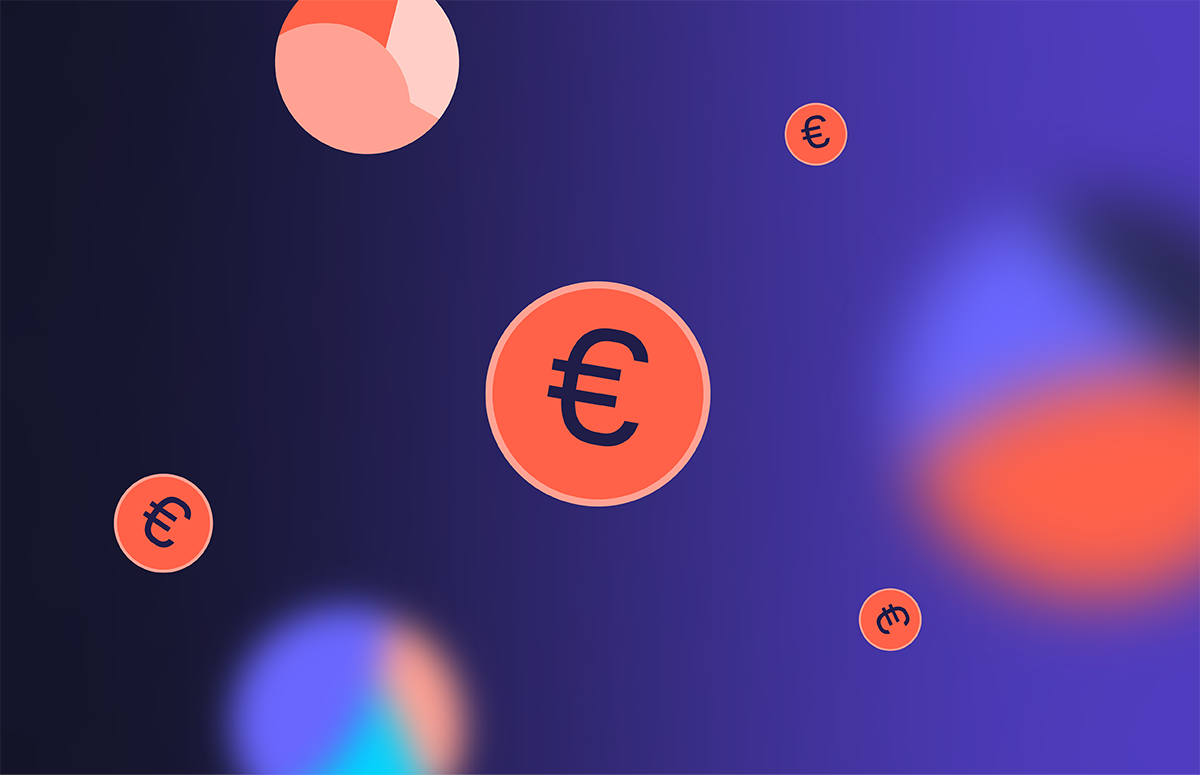

_Card.png)